LOGIN to Salesforce
On right side
Click on setup
then Search for API in search tab
Click on Generate enterprise wsdl
Then its generates the wsdl and copy and paste it notepad
Save As "SDFC.wsdl"
How to convert WSDL file to class file
- In Solution Explorer right click on your project and go to "Add Service Reference..."
- Press "Advanced..." at the bottom of the window.
- Press "Add Web Reference..." at the bottom of the window.
- In the URL field enter the path to the file eg. C:\Documents and Settings\username\Desktop\filename
- Press Go arrow. Service description should display.
- Enter the reference name you wish.
- Press "Add reference".
- Watch Visual Studio do its magic and making your life easy.
- Take a break.
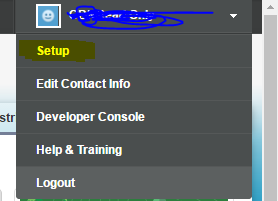

No comments:
Post a Comment