Getting Started with IDE
Dear Developer, a preferred set of industry-leading,
fully-managed Integrated Development Environments (IDEs)—saving developers time
and ensuring easy access to the latest GenAI-based capabilities.
- VS
Code
- JetBrains
- IntelliJ
- DataGrip
- PyCharm
- GoLand
- WebStorm
- Rider
- Rubymine
- CLion
- PhpStorm
- Visual
Studio
- Xcode
Visual Studio Code
https://code.visualstudio.com/download
IDE | Language/ Technology | Supported Platforms |
| - JavaScript
- TypeScript
- Java
- Python
- PHP
- C#
- C++
- Go
- Perl
- Ruby
- R
- SQL
- Swift
- Shell Script
- Markdown
- HTML
- CSS
- Sass
- JSON
- and more....
| - Windows
- Mac Intel
- Mac Silicon
|
https://code.visualstudio.com/download
IntelliJ
https://www.jetbrains.com/idea/download/
DataGrip
https://www.jetbrains.com/datagrip/
PyCharm
https://www.jetbrains.com/pycharm/
WebStorm
https://www.jetbrains.com/webstorm/
Rider
https://www.jetbrains.com/rider/
Rubymine
https://www.jetbrains.com/ruby/
CLion
https://www.jetbrains.com/clion/download/
PhpStorm
https://www.jetbrains.com/phpstorm/
Visual Studio
https://visualstudio.microsoft.com/
Xcode is an integrated development
environment (IDE) created by Apple Inc. for developing
software applications for iOS, iPadOS, macOS, WatchOS, tvOS and beyond. It
includes a suite of tools that developers can use to write, debug, and test
software, as well as tools for managing project files and resources
https://developer.apple.com/xcode/
hope it helps you!
Reference
https://www.temok.com/blog/top-20-javascript-ide-source-code-editors/
https://theteacher.info/websites/gcse_comp/WebPages/A451_CompSys/217_Programming/ProgLang/f/f.html


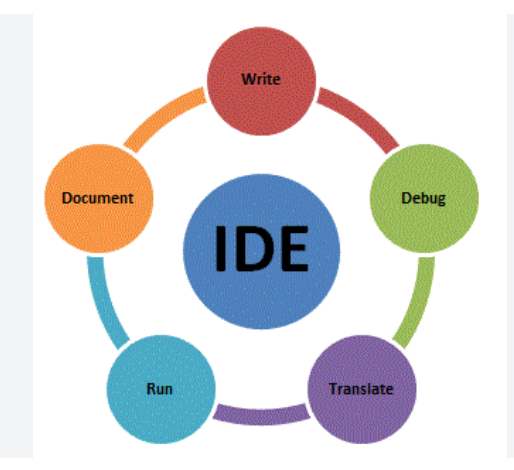


No comments:
Post a Comment